“Imagine walking to a crosswalk and doing the “halt” hand motion in the direction of traffic. Your ring and your watch can tell by their orientation to each other that you have formed that gesture and so they send a “pedestrian waiting” message to the street light. The lights change for you and you cross. It will feel like magic. Or point at something in a vending machine and your watch and ring can detect which item you selected, charge your credit card, and send a code to release the item. To an observer it will seem that you pointed at an item and magic released it.”
Category Archives: Gadgets & Apps
CreepShield.com
The tagline for this site is Sex Offender Facial Recognition and it works like this. If you meet someone on a dating site or Facebook you can check their photo agains those in the site’s database of registered sex offenders. I wasn’t impressed with the results of my search. Several of the dozen or so ‘possibles’ were of a different ethnicity. You can try it out at http://www.creepshield.com/
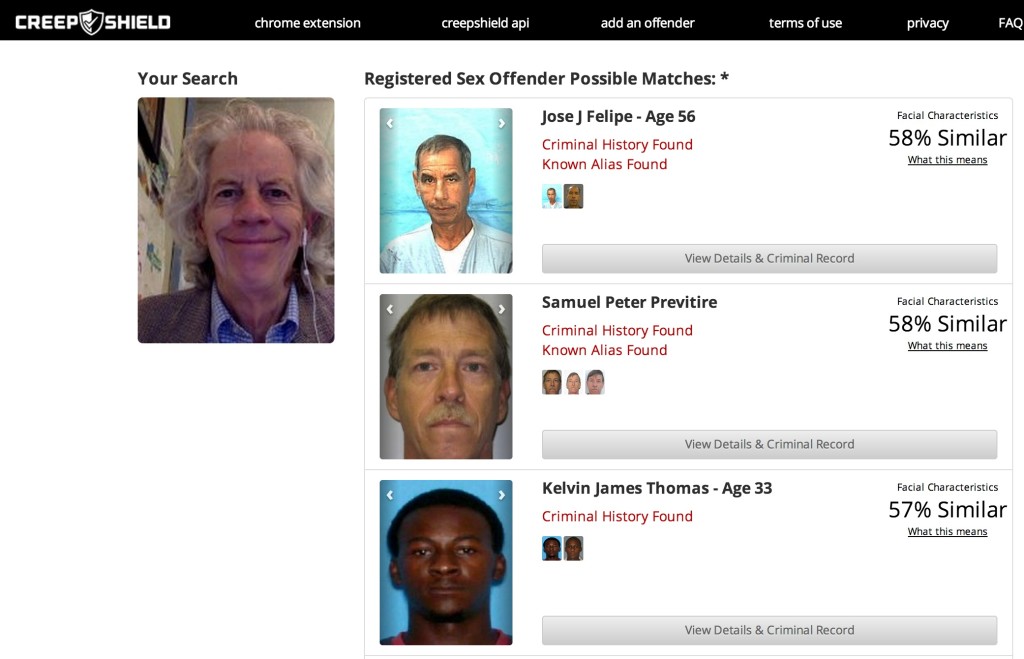
Floor Plan app
What does that ‘Check Engine Light’ mean?
Last time I called my MINI service rep to ask about an engine light on my Cooper, he said there are more than 100 things that could cause the light. If I’d taken the time to dig out my manual, it would probably have listed all of those but I’m not sure how I would know which was the culprit.
The light came on last night so I opened my Automatic app, clicked on the alert icon and learned the problem was “incomplete combustion in cylinder 4.” It also gave me easy-to-follow instructions for clearing the light and nearby mechanics.
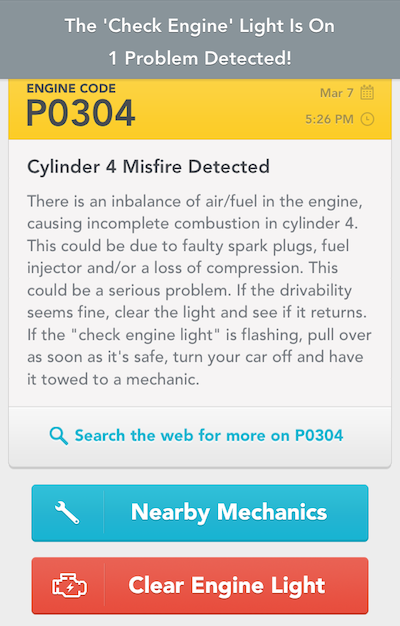
This feature alone is worth the price of Automatic ($99). But the device/app has made me a better driver. Fewer jack-rabbit starts; less hard breaking; and I’m keeping my highway speed at 70mph.
Augmented Television
Watch a few minutes of this and tell me you don’t want one of these. This is clearly where things are headed. I can’t wait.
Location-aware Wi-Fi lets fans be part of show
Company I used to work for is big in collegiate sports marketing so this story probably more interesting to me than many of you. But this tech will almost certainly show up in lots of places. A few excerpts from full post:
The system, developed by UK start-up Mobbra, will let organisers *send football replays, backstage interviews with pop stars, or area-specific food deals direct to fans’ phones*. It will also encourage the audience to become part of the show.
With Mobbra’s system, dubbed Massivity, organisers can *take control of fans’ phones to create spectacular effects*. For instance, the camera flashlight on each phone could be activated remotely, turning the crowd into a glittering star field. Or a team’s colours could sweep around the phone and tablet screens in the venue like a Mexican wave.
These kinds of applications are possible because Mobbra has found a way to deliver Wi-Fi to every user in a large crowd. A typical wireless access point can supply just 50 connections – so unless a venue can afford to run an access point for every 50 or so people, Wi-Fi is not guaranteed. Even then, simple radio interference can destroy any chance of stadium-wide access.
The phone side of the equation is choreographed by an app called Fangage, which tweaks the phone’s Wi-Fi settings. It will launch on the Apple and Android app stores later this month. *During a game, all phones could vibrate to tell the crowd of a betting opportunity, or a special food and drink offer*, says Walton. “You can have four streams of video, which could be replays or goals from other matches that are on at the same time. At gigs you’ll get behind-the-scenes news and backstage interviews with the stars.”
Automatic
I’ve been using the Automatic widget/app for a couple of weeks and have found it very useful. The screenshot below is from the companion website and shows some of the data the device captures. On a recent trip from St. Louis to Jefferson City I saved seven bucks by keeping my speed (mostly) at 70 mph or below. The app beeps once when you exceed 70. I also avoided “rough breaking” and “hard acceleration.” For those with jobs that involve tracking mileage, this would be a hand/automatic way to do it.
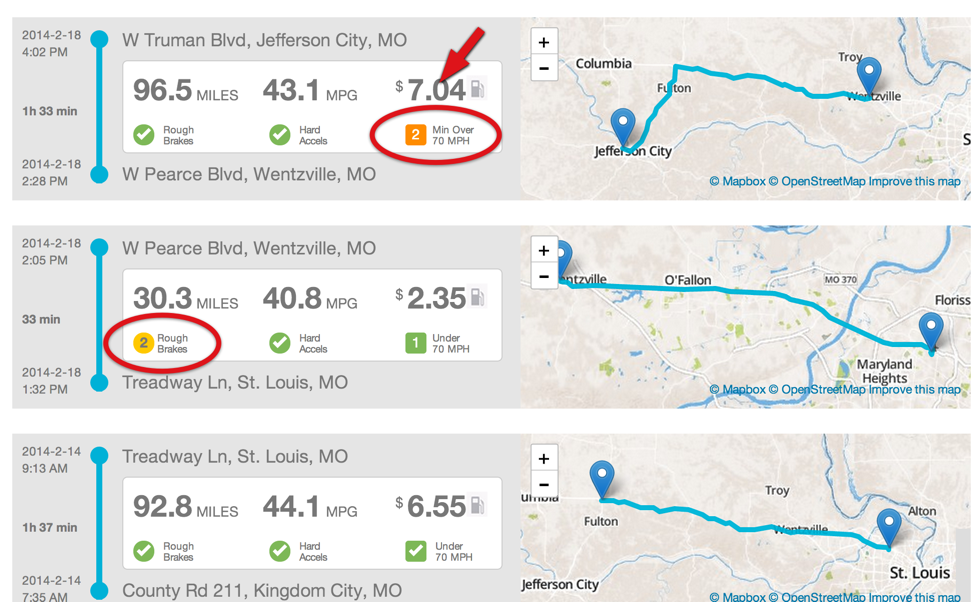
Drone attack on Coffee Zone
Chipotle FM
I eat at Chipotle’s a couple of times a week. On Friday I realized I was bobbing my head in time with the song coming from the restaurant sound system. Didn’t recognize the song or the artist. Thinking back, it occurred to me the music there was always to my liking. So I asked Google “do all Chipotle’s restaurants play the same music?” and found the answer in a story at Businessweek (yes).
Chris Golub the founder and sole employee of Studio Orca which “creates customized playlists for restaurants tired of putting their dining atmosphere in the hands of Pandora or Sirius XM Radio. His job consists of researching music, discovering bands, and asking questions such as, “Would you rather hear folky banjo music or classic Motown as you eat your steak burrito bowl?”
“Golub runs Studio Orca out of his spacious apartment in a Brooklyn high-rise. There he spends 8 to 10 hours a day researching music for Chipotle, which lets him play anything he wants. “I’m looking for songs that make you want to dance around your kitchen in your socks and underwear before you’ve even had your second cup of coffee,” he says. “Not many songs can do that.” Golub listens to about 500 songs before he finds one that will work.”
“Chipotle’s 1,500 stores all play the same music. […] Four times a month he loads up his iPod with 15 to 20 new tracks and goes to a restaurant in Manhattan’s Chelsea neighborhood to see how they sound in the store. Once a month he sends the updated list to Mood Media, formerly known as Muzak, which then streams the mix over the online service Rdio and into every Chipotle store.”
Backup
 This was always a challenge during my Windows days. In part because there were no now high capacity external hard drives, but mostly because it was a tedious chore. And maybe I just wasn’t smart enough of disciplined enough. Best I could manage was to copy some documents and photos to some floppies and pray I didn’t the computer HD didn’t die.
This was always a challenge during my Windows days. In part because there were no now high capacity external hard drives, but mostly because it was a tedious chore. And maybe I just wasn’t smart enough of disciplined enough. Best I could manage was to copy some documents and photos to some floppies and pray I didn’t the computer HD didn’t die.
That really changed for me when I switched to Mac and started using Time Machine. When I got to the office each morning I’d plug an external hard drive in and forget about. It did incremental back-ups in the background.
While I never had a hard drive failure, I frequently needed a file that I had mistakenly deleted. I don’t recall how we addressed this in the old Windows days but seems like you had to do a full restore (a major deal) to get that one file back. With Time Machine I just flip back through the backups until I find one where the missing file existed. Just drag the file to my desktop and it’s back.
[Allow me to stipulate that smarter folks than I probably had no trouble managing backups on Windows.]
Barb has less time for this kind of routine (but critical chore) so she doesn’t do backups as often as she should but I think we’ve solved that problem.
The AirPort Time Capsule is “a superfast Wi‑Fi base station and an easy-to-use backup device all in one.” No more plugging in external hard drives. When we fire up one of our MacBooks it periodically does the incremental backup. With two terabytes of storage, the Time Capsule manages backups for both Barb and me.
Because I’m a little paranoid about backups, I also run Carbon Copy Cloner once a week. And I’m going to start keeping a copy off site.
