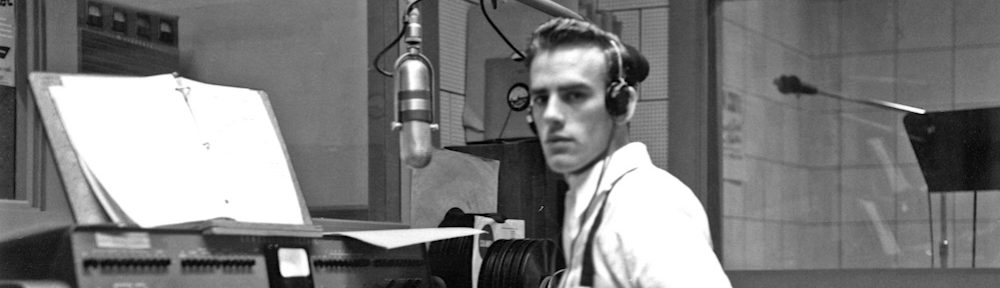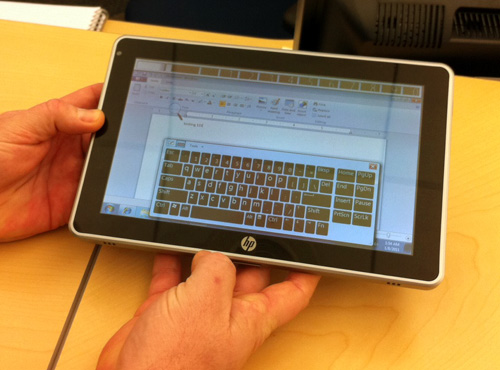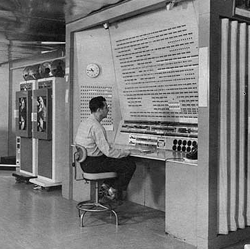Today I’ve been reading a book with the Kindle app on my iPad. When I come across a word or a name I’m unfamiliar with, I double-click and jump over to the dictionary app or Safari/Wikipedia. Or I’d hear the ping of a new email or text message (which I usually check, but not always)
Today I’ve been reading a book with the Kindle app on my iPad. When I come across a word or a name I’m unfamiliar with, I double-click and jump over to the dictionary app or Safari/Wikipedia. Or I’d hear the ping of a new email or text message (which I usually check, but not always)
If a big story breaks (like the shooting in Arizona) I can watch news updates for any number of sources.
I’ve started taking this connectedness for granted. Yeah, we’ve been doing this for a while on our laptops, but something about getting all of this from a little slab of aluminum and glass propped on my chest amazes me.
Even the book I was reading when all of this occurred to me. I came across it in a blog post… downloaded from Amazon… and started reading on the same device where I first learned of the book. All within 5 minutes. Damn!
A bunch of Mac Heads meet most Saturday mornings at the local coffee shop. Bigger than usual group this morning and as I looked around, we all had iPads. As far as I could tell, nobody brought their laptops.
Someday soon I’ll stop noticing the wonderful things the iPad (and similar devices) brings to me. But maybe there will something new and even more amazing.