“Google today announced an expansion of its Rolling Study Halls initiative to over 16 additional school districts, giving “thousands” of students access to Wi-Fi and Chromebooks on their buses. […] Google contributes mobile Wi-Fi routers, data plans, and Chromebook devices. Each Rolling Study Hall also has an “onboard educator” who’s able to provide direct assistance.”
Tag Archives: google
Realistic-sounding speech
Just over a year ago Google presented WaveNet, a new deep neural network for generating raw audio waveforms that is capable of producing better and more realistic-sounding speech than existing techniques. It’s gotten a LOT better and is now capable of producing natural sounding human voices.
Google is using it for Google Assistant but hard for an old radio guy like me not to imagine this tech replacing radio announcers (are there still radio announcers?)
Google replacing Google Talk with Hangouts
I loved the bare bones simplicity of Google Talk (Gchat?) as it appeared the sidebar of Gmail. Don’t recall why I turned it off. Seeing stories today that Google forcing the switch from Talk to Hangouts. I preferred the spartan UI of Talk but like Hangouts well enough for this.
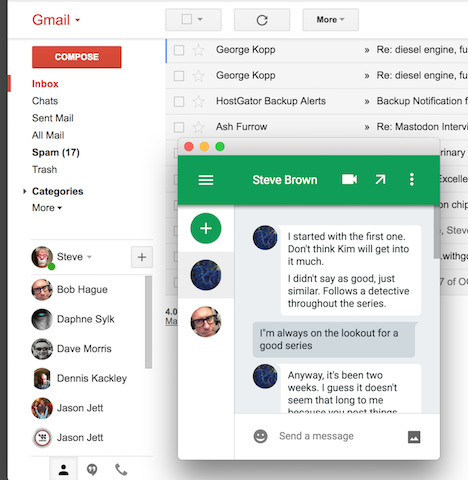
I only use it with a handful of online buddies who don’t have an iOS device. 90% of my IM’ing happens Messages on my iPhone. But I’ve added Hangouts to the Gmail sidebar and will leave it for a bit.
Find oldest file in Google Docs/Drive
Maybe. This is the only way I could come up with. I have the Google Drive app on my MacBook. It syncs with my account in the cloud so anytime I add a file either place, within a few seconds it’s in both. When I open the app on my MacBook I see fields across the top just as I do in Finder (it might be finder). File name, Date modified, etc. I just added “Date created” and then sorted by that field (newest to oldest). Then I opened each folder, one at a time, and looked for the older file in that folder.
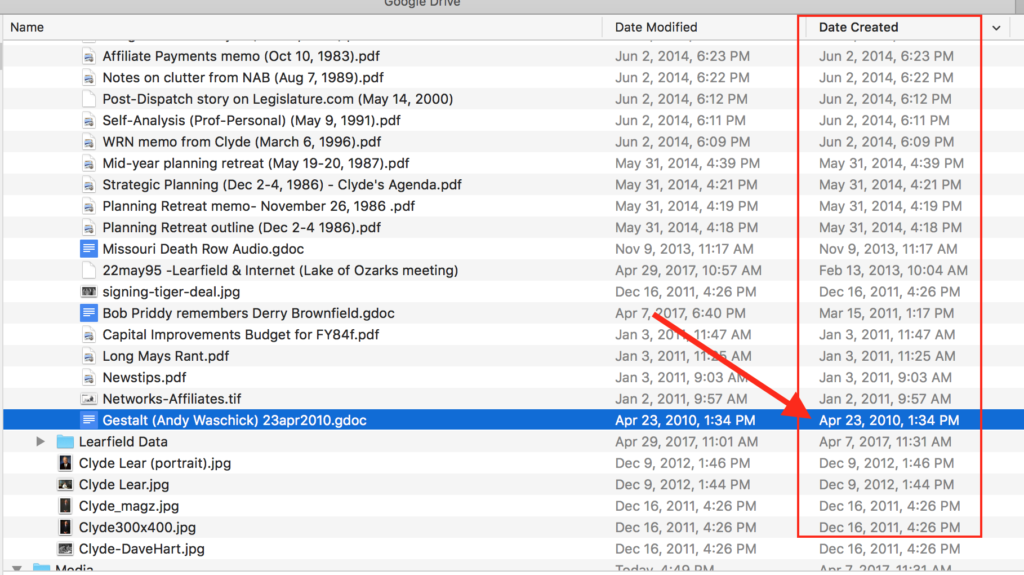 Assuming I’m not overlooking something, the oldest doc I have is from April of 2010. Google Drive launched in February 2007. This would mean I didn’t use Google for the first few years. Can’t imagine why but that’s possible.
Assuming I’m not overlooking something, the oldest doc I have is from April of 2010. Google Drive launched in February 2007. This would mean I didn’t use Google for the first few years. Can’t imagine why but that’s possible.
Timeline of computer stuff
I’ve got a thing about calendars. That’s not quite right. I’ve got a thing about remembering knowing when things happened and I’m really bad at remembering stuff. Even important stuff. So I kept a journal for a while and when DayTimers came along I kept one with me all the time for meetings and notes and all the rest. I think I mentioned my DayTimer purge. These days Google Calendar is my tool-of-choice for keeping up with everything. With links to Google Drive. I came across the computer related list below while working on another project.
- 1985 – First computer. Zenith with two 7.5 in floppy drives (no HD)
- 1/6/89 – Jefferson City Computer Club meeting
- 10/31/89 – Bought computer made by CompuAdd?
- 12/6/89 – Rick Williams, MSC, Columbia, MO (1st ref?)
- 4/21/92 – Purchased computer for $3,525.86. 33/386 4 meg; 101/VGA Samsung; 16 SCSI controller
- 11/16/93 – Computer Concepts demo (?)
- 11/16/92 – Switched to AmiPro (word processor/desktop publishing) on office computer
- 6/20/94 – First “notebook” computer; purchased from Bill Bahr (Iowa) for $1700. Made by Toshiba. Base price: $1400; Fax/modem PCMCIA card: $300
- 11/21/94 – MCI Internet service – $49.95 for software; $19.95/mo – 7 hours free; $3.00 per hour after that. 9600 baud/14400
- 12/1/95 – Gateway 2000 computer, $3,100
- 4/24/95 – Comdex, Atlanta, GA
- 5/8/95 – New ISP (Internet Service Provider). Summit Information Services, Holts Summit, MO. $30/mo
- 6/3/96 – Comdex, Las Vegas NV
- 6/10/96 – Ordered IBM ThinkPad
- 8/23/96 – Ordered ACT 3.0 (contact manager)
- 4/20/98 – Comdex, Chicago, IL
- 4/19/99 – Comdex, Las Vegas, NV
- 7/1/99 – Shut down Straylight
- 4/21/04 – Signed up for Gmail
- 5/7/04 – First home wifi
- 4/17/06 – First MacBook
- 1/6/11 – Bought Google and Apple stock. 35 shares Google @ $569; 54 shares of Apple @ $368.03. Our investment guys talked us into selling some. “Too heavy in tech”
- 6/15/11 – Google sent me a Chromebook to evaluate. Sent two for some reason.
- 10/28/11 – Closed PayPal account
- 6/15/12 – MacBook Pro delivered
How I use Google+
I’ve been making a lot of screencasts lately. (Sort of like the guy with a new table saw can’t stop cutting up 2x4s and sheets of plywood) I’ve done a bunch for a friend with a new Chromebook, but this one is just me cutting up 2x4s. It runs 15 minutes which is too long for a screencasts but once I realized nobody was going to watch this anyway I figured, why not? My imaginary audience is made up of people who insist Google+ is a dying ghost town.
CORRECTION: I was wrong in saying the “All” circle was posts from everyone using Google+. It is everyone in any of your circles.
Google Reminders from the browser
Google has a million little shortcuts like this but I’m damned if I can remember to use them. Key in “my reminders” in the search box and Google pops ’em up.
Google’s My Activity
“Google’s My Activity is a new tool that will show you everything from the Netflix programs and YouTube videos you’ve watched to sites you’ve visited, the things you’ve searched for, as well as the Google products you have used. The tool’s detailed results will show you your search terms, the times and frequency you visited web sites, as well as what device and browser you used for the activities.”
My first thought was, “This is pretty cool.” My second was, “Why is Google doing this?” It really drives home just how much Google knows about what we do online. I jumped back to look at what I was up to on July 1, 2014. It’s all there. This goes waaay beyond browser history. Check this out and tell me what you think.
How I use Google Calendar
Barb recently started the process of transitioning from MS Office to Google apps (Gmail, Calendar, etc). I’ve been using Google Calendar for years (I’m hardly a power user) so I made this short (9 min) video. If you’re already using Google Calendar you probably won’t find much new here.
Ray Kurzweil is building a chatbot for Google
Ray Kurzweil is building a chatbot for Google.
“He was asked when he thought people would be able to have meaningful conversations with artificial intelligence, one that might fool you into thinking you were conversing with a human being. “That’s very relevant to what I’m doing at Google,” Kurzweil said. “My team, among other things, is working on chatbots. We expect to release some chatbots you can talk to later this year.”
I have some questions.
- Will my chatbot be able to suggest topics?
- Could my chatbot ‘watch’ my YouTube channel? It could ‘learn’ a lot about me and my interests if that’s possible. Same for my flickr photo stream
- Could I configure a sense of humor? Irony? Smartass-ishness?
- Could I make it location aware? (“I see you didn’t go to the Coffee Zone today, Steve. Decide to stay home with the pups?)
- My calendar (“Good morning, Steve. I see it’s been a month since you picked up Hatti’s anti-itch meds. Shall I email the vet to refill?”)
- Can I instruct my chatbot to let me know when I start sounding whiney?
- Can my chatbot follow what I’m reading and discuss it with me? Or offer to introduce me to others reading the same book?
- If, after a year, I decide I’m uncomfortable having a chatbot ‘relationship,’ will there be an ethical consideration in terminating it?
I wonder if he chose to refer to this as a “chatbot” because it’s a less threatening term (and Artificial Intelligence). I have a hunch it will be (or eventually become) something far more.
