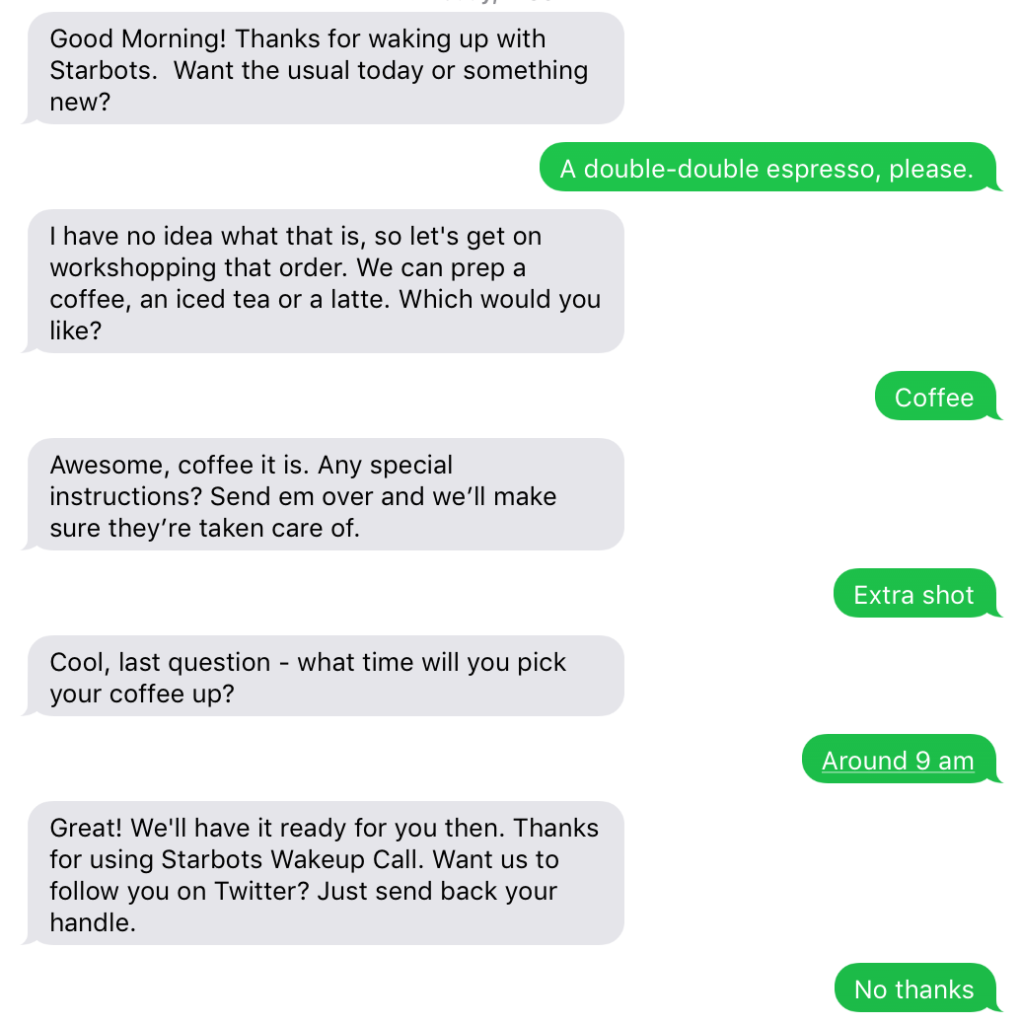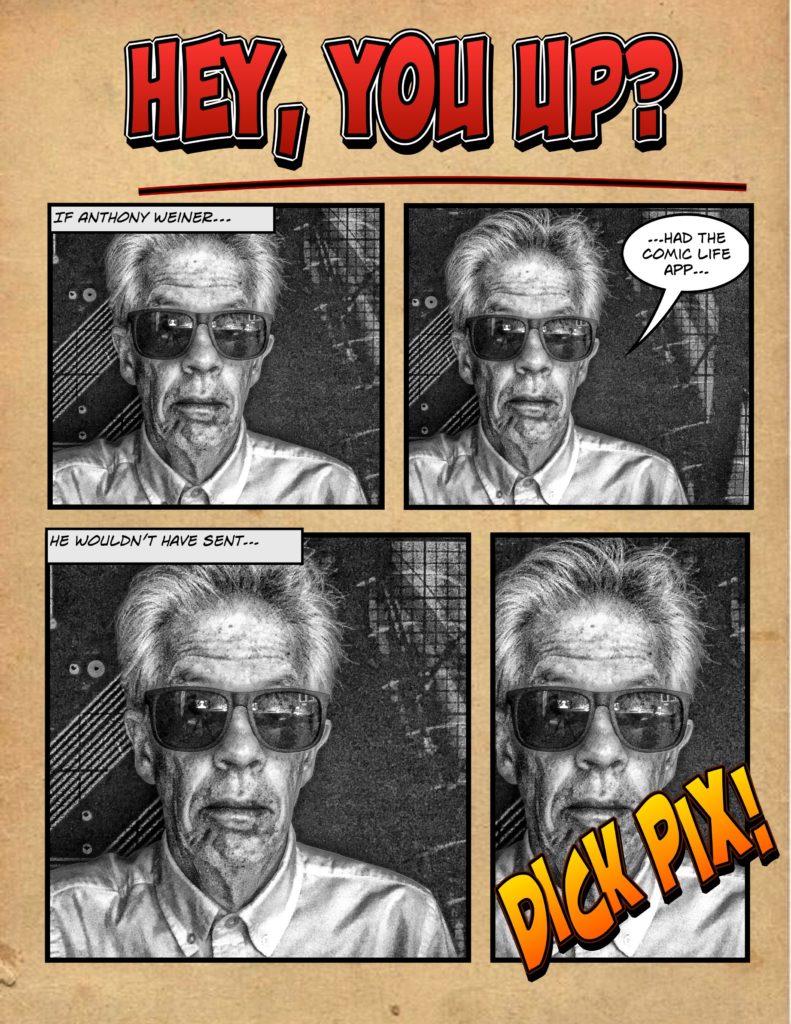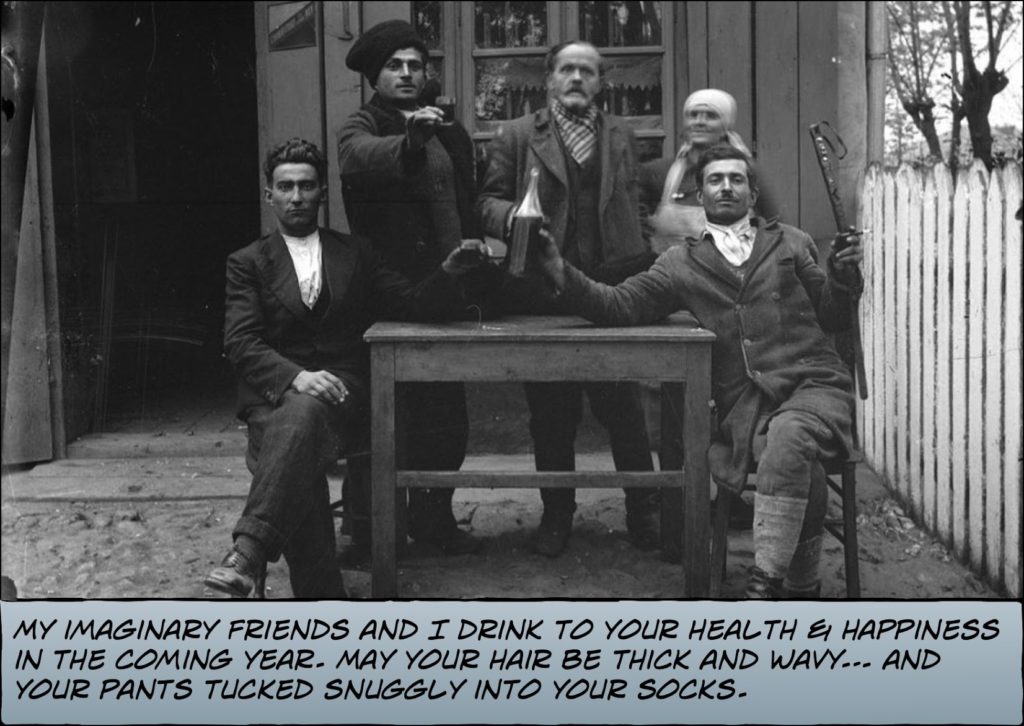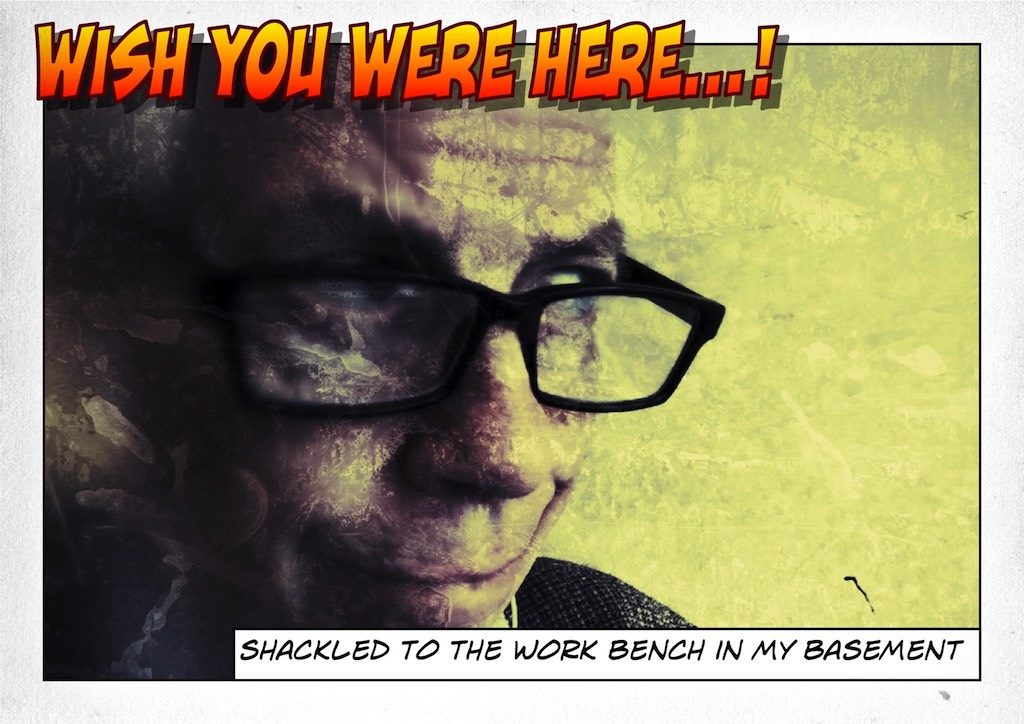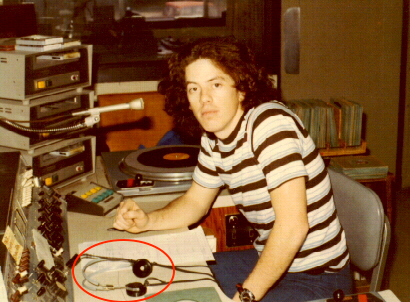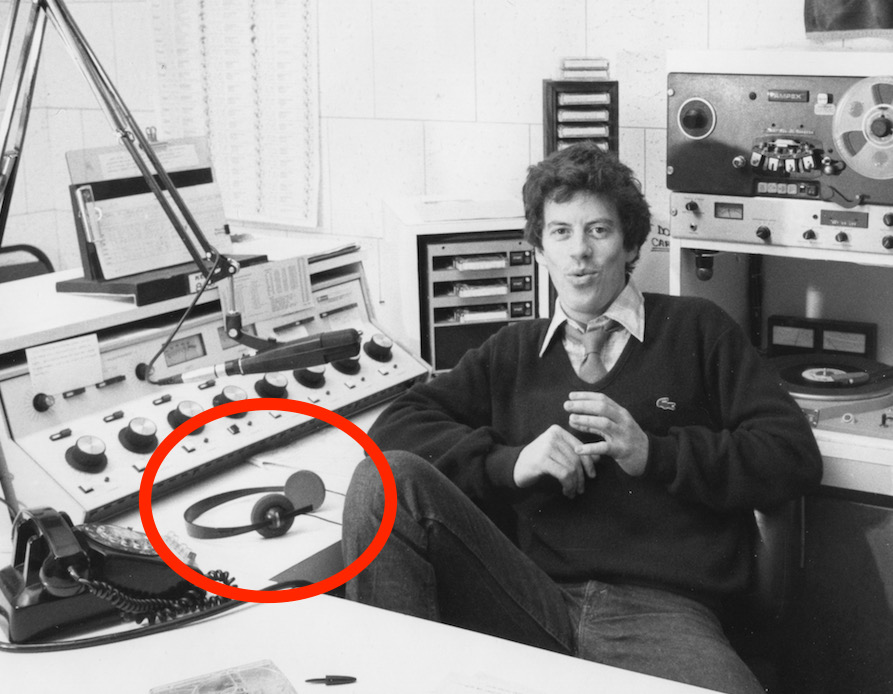The screencast below is about one of the under-the-hood features of WordPress. So it’s going to be of zero interest to anyone who doesn’t have (or has had) a blog or website using WordPress as the content management system.
WP is great for searching. I have 5,000 posts going back 15 years but if I can remember a word or phrase, WP will find all references in a matter of seconds. If you include media (photo, video, audio) with your post, WP puts it in the Media Library. I had more than 1,600 pieces of media in my library but I couldn’t search because I hadn’t taken the time to give the media a useful name or any other metadata. This 6 minute screencast shows how I cleaned that up and why.
As I’ve experimented with various online tools for managing media (iCloud, Google Photos, Flickr), I’ve found myself drawn back to my WordPress blog. Let me hasten to point out almost nobody visits my blog. That’s been true since the beginning. It’s always been more journal/archive.
But when I put images online, I try do so in some context. If I have 50 photos of my mother as a young woman, I’d rather include those (as a slideshow or gallery) as part of blog post that might include links to other posts and images. You get the idea.
For me, the stories behind the images (if I know them) are as important as the images themselves. A blog works well for this. And because it is self-hosted, I don’t have to worry that Yahoo! or Google or Facebook might one day kill it.