Google continues to improve the tools on YouTube (although I suppose that’s a subjective assessment). I’ve been on something of an organizing binge of late and updated a playlist of videos showing the hard work Barb has put into the yard and garden. 18 videos so you won’t want to watch them all. Click the three tiny lines/arrow in top-left corner to see all videos in the list.
Category Archives: Gadgets & Apps
Communication Budget
Let’s say I am only willing to give up one hour (daily) of my life to digital communication (iMessage, email, social media). And I have a tool (app?) that connects to each of my comm apps, tracking time spent on that app. Perhaps a little countdown clock showing remaining time.
I might set aside 20 minutes of the 60 for my wife or kids (if I had kids). But for everybody else, the clock is running. When I hit 60 minutes, I’m done. (This doesn’t apply to phone calls. Those are unlimited.) If I don’t get to all my communications within the allotted 60 minutes, they get pushed to the next day.
How might such a tool change my habits? An email from a casual acquaintance might get a quick scan of the headline and nothing more. My replies would be short and quick. (“This is important. Call me”)
I’m yanking my weenie, of course. Nobody really wants to limit this kind of communication any more than cigarette smokers want to quit. So scratch the above…
Let’s aim lower. An app that shows how many minutes/hours you’ve spent online — doing anything — since midnight. With weekly/monthly/annual reports.
GoPro test
I’ve been watching videos shot with GoPro cameras for years but always thought of these rugged little cameras as being for skydivers and snowboarders. Then I noticed a lot of the “let’s go for a ride in my Land Rover” videos were shot with GoPro cameras so I bought one. It’s the entry-level camera (Hero Session). A small black cube about 1.5 inches on each side. I’ll post some more on this once I know what I’m doing but right out of the box (as they say) I’m impressed with the video and quality.
iPhone X Photos
Barb’s only had her iPhone X for a few days and is still getting the hang of new features. Today she played with some of the new photos options. Don’t know how they’ll look here but on my laptop (and her phone) they looked damned good. Not sure which setting were used for each photo but I can tell you I’ve never seen a photo taken with a phone that was this crisp and sharp. The new iPhones are just larger than I like so I’m hoping these new camera features come to some future SE model.





Ally Card Controls app
I’ve mentioned my fondness for Ally, the online bank. Been using it for a few years and do virtually all my banking with them. As one might expect, their mobile apps are damned good. This week they sent me an email about their Card Controls app. (Not sure if this is new or I’m just becoming aware of it) And for all I know, other credit cards have had these features for a while. Pretty sure my Chase VISA card does not.
Short version: the app “lets you take control of your Ally Bank debit card, so you can define when, where and how your card is used. You can: View transactions, establish spending limits, manage notifications and more.”
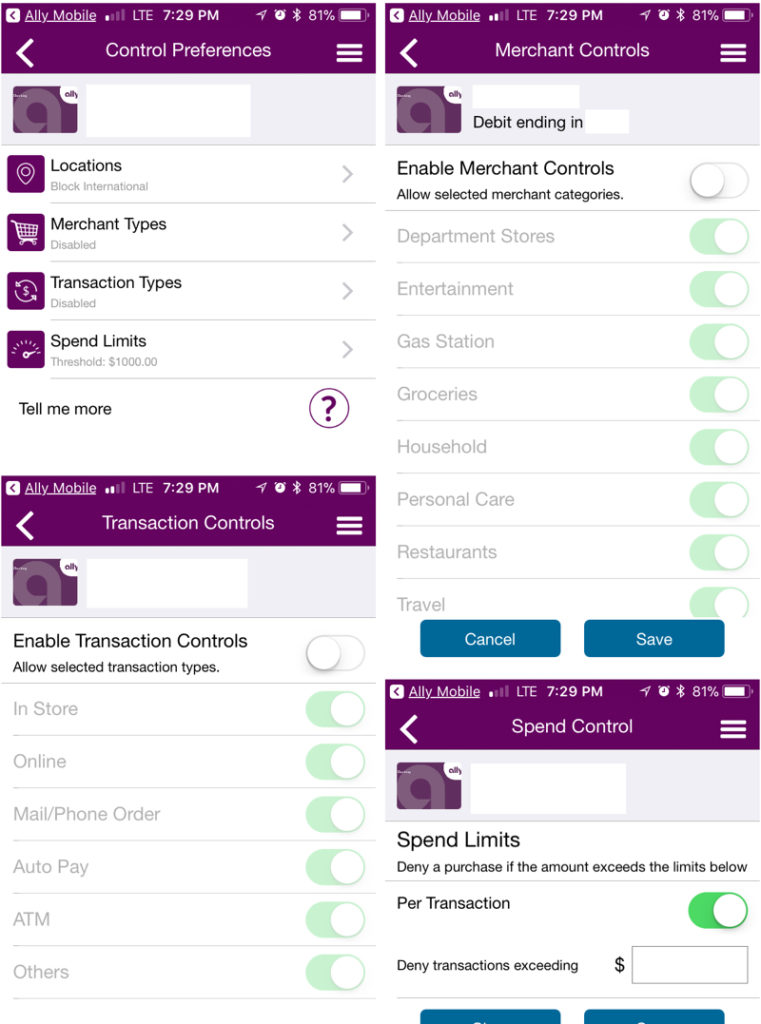
You can turn the card off and on. If I misplace my wallet I can disable the card until I find it and then turn it back on.
Use to be a pain in the ass to cancel a lost card only to find it 10 minutes later.
Establish spending limits and merchant categories. Transactions can also be controlled and monitored for specific merchant categories like gas stations, department stores, restaurants, entertainment, travel and supermarkets.
Not really clear on when one would want to do this. The jury is still out on titty bars.
Location-based controls. Using your phone’s GPS, the My Location feature can limit transactions to merchants located within a certain range of your phone’s location. You can also restrict purchases made in a specific region and deny international transactions.
I disabled international transactions. Like I said, this might be old stuff and I just noticed but I really like have this kind of control.
Adobe Cloak Project
Cloak is content-aware-fill for video. It enables removing unwanted things from a video by imagining what would appear if these unwanted things were removed.Jump to 2:50 to see the result.
Grabber Tool
Flexible Four Claws Pick Up Tool Spring Grip Narrow Bend Curve Grabber. Also known as a FFCPUTSPGNBCG. Only $2.38 on Amazon.
Tracking my keys with Tile
I misplaced my car keys (again). This time the key fob was attached to a Tile tracker. The iPhone app showed the keys being close but I couldn’t hear the chime so I assumed they were outside. The app displays a small green circle on a map and the tile/keys is located within.
In the screencast above the blue dot is me, moving around relative to the circle. I hurried this demo a bit and the app was playing catch-up. The device and the app work better in practice than my demo suggests. I’ve been impressed so far.
Teens love iMessage
Every iPhone user I know relies on iMessage heavily. It’s the app I use more than any other on my phone. Is iMessage a form of social media? I never considered it to be but the stats below make wonder if it might be.
“US youth between the ages of 10 and 19 average 25 iMessages each day. That’s compared to 14 messages over Facebook Messenger, and 8 snaps on Snapchat. The estimates propose that while Apple is often left out of the chat app ecosystem, it could be the most used platform and one of the best for brands and developers to reach US consumers.” (Business Insider)
The iPhone continues to be the most popular smartphone among teens, according to data gathered by investment firm Piper Jaffray in its most recent semiannual U.S. teen survey. 76 percent of teens surveyed own an iPhone, up from 69 percent in the spring of 2016, and the highest ownership level seen in the teen survey. A record 81 percent of teens surveyed said they expect their next phone to be an iPhone, up from 75 percent a year ago. (MacRumors)
Apple is making iMessage more functional with features like Peer-to-peer (P2P) payments via iMessage with Apple Pay. And they want it to be the go-to interface for business-consumer interaction. An upcoming update to iMessage includes iOS Business Chat, a “powerful new way for businesses to connect with customers directly from within Messages,” according to Apple.
Creepiest Dating App. Ever.
“The Dating.ai app works by analyzing a reference a photo you upload or select from a list of popular celebrities provided within the app, and then scanning through thousands of profile photos from popular dating services like Tinder, Bumper or Plenty of Fish to find people who look very similar. The idea of finding everyday people who look like your favorite celebrity is just a selling point, because, in reality, Dating.ai can be used to find all kinds of people, from people who look like your ex, to versions of yourself of the opposite sex.” More »
