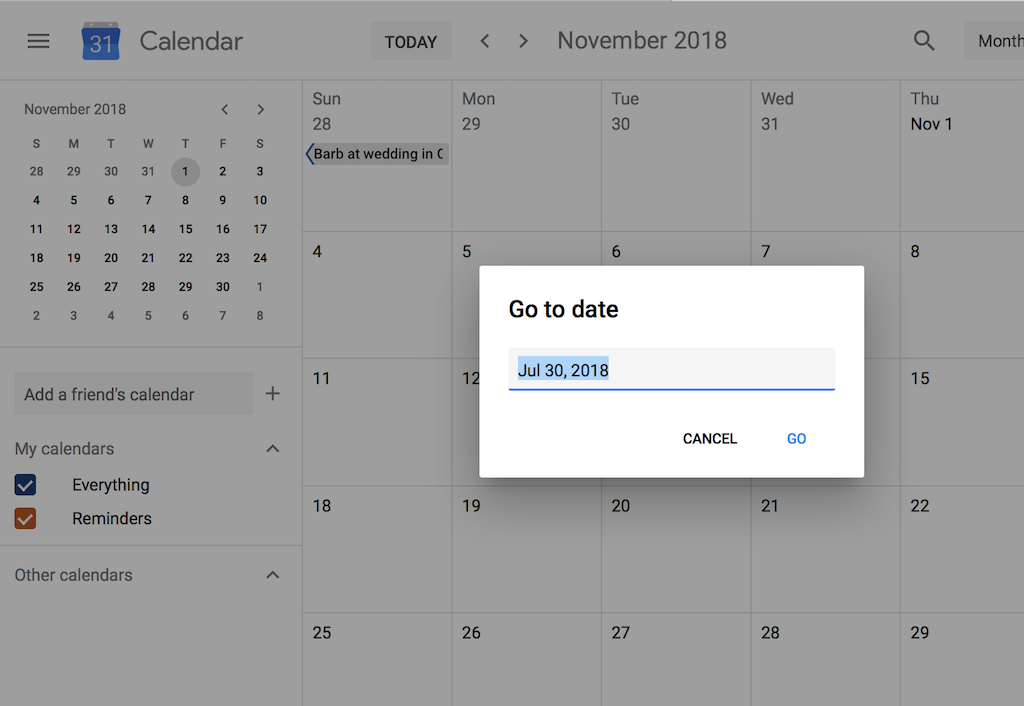 One of the reasons I dragged my feet on moving to the new Google Calendar was I’d have to give up the Jump to Date feature that was part of Labs in the old calendar. I’ve been putting all my important stuff in Google Calendar since I started using it. I frequently want to jump back five or ten years. Could not find a way to do that with the new UI… until today. Somebody on a forum just casually tossed out, “Just press the G key if you want to go to a specific date.” Well, shit. I mean… thank you very much.
One of the reasons I dragged my feet on moving to the new Google Calendar was I’d have to give up the Jump to Date feature that was part of Labs in the old calendar. I’ve been putting all my important stuff in Google Calendar since I started using it. I frequently want to jump back five or ten years. Could not find a way to do that with the new UI… until today. Somebody on a forum just casually tossed out, “Just press the G key if you want to go to a specific date.” Well, shit. I mean… thank you very much.
PS: I have yet to encounter anyone who uses Google Calendar as extensively as I do. I rely on it more than Gmail or any other online tool.
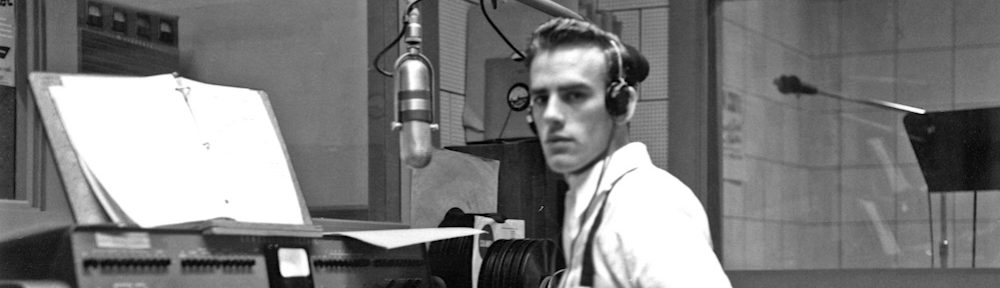
In order to press “g” to work (on a computer), after more searching I learned you must first enable calendar shortcuts
Press the ‘gear’
Press ‘settings’
Press ‘Keyboard shortcuts’ (located in the left window)
Tick “Enable keyboard shortcuts”
Go back to Google Calendar and press “g”. Presto! It worked for me.
Just emailed a 25 seconds screencast demo’ing this feature.
Pressing “G” does not work; nothing happens. Pressing “control G” will bring up a small blank box, but entering a date does nothing. The date just stares back at me.