My father and Barb's father suffered from Alzheimer's Disease and died from related illnesses. But I am no kind of expert on the disease. Please keep that in mind as you follow along with this post.
I checked the iPhone apps store and didn't find anything like what I'm going to try to describe. Probably a good reason for that. And the application I'm imagining would be targeted at those in the early and mid stages of the disease. And if they refused to keep the phone with them or couldn't remember to take it, game over. But let's assume they're on board.
The iPhone app would launch whenever the phone was turned on. It would be programmed with information about the patient (for lack of a better term).
The map would have pins for the patient's favorites spots (corner market, hair salon, friends, etc). If they clicked on one of the pins, a small bubble would appear with the person photo and some info about them. A video link would play a short video clip ("Hello, Mrs. Johnson. Steve Mays here. Looking forward to your next visit.") and, of course a phone number to call the person.
The patient and family would decide on a radius that covered most of the places they were likely to go. Let's say 20 miles. If they go outside that radius, the phone wakes up and a familiar (?) voice says something along the lines of: "Hi, mom. It's me, Janice. Please give me a call. Just hit the green button.")
This repeats a couple of times and if ignored, the iPhone begins calling family and –if necessary– the authorities.
My father would go to morning coffee and on the way home make a wrong turn and just get confused about where he was. With an app like this he could have turned it on (maybe by just shaking it?) and seen the blue pin for where he is and the red pin for home. Or just say, "Help" or "I'm lost" and get assistance.
And before you point out "if they can't work the Tivo…" Remember I'm talking about people who grew up with mobile phones and –eventually– iPhones. We're gonna be freaked if we don't have the things in bath robes.
If this already exists, send me a link. I'd love to see it. If you have ideas for features I didn't think of, share those in the comments.
And if you are some brilliant young app developer and can make this thing a reality. You've got my blessing. You might even donate porcedes to Alzheimers Assocaition.

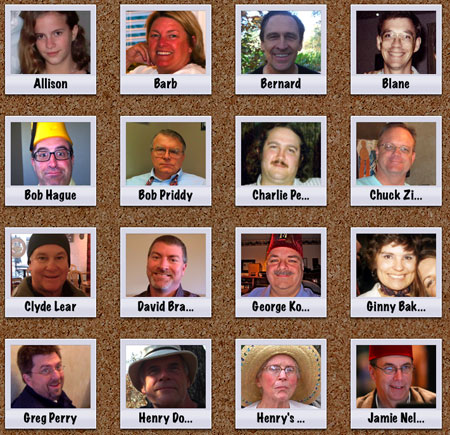
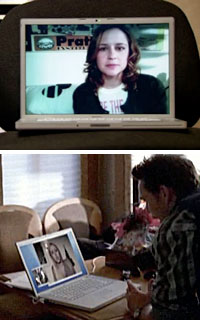 In the season premier of The Office, Pam heads off to art school with what appears to be a new MacBook. Back in Scranton, Jim has a MacBook Pro so the two love birds can chat. Of course, Michael has to get in on the fun (“Put me down, Michael. Take me back to Jim.”)
In the season premier of The Office, Pam heads off to art school with what appears to be a new MacBook. Back in Scranton, Jim has a MacBook Pro so the two love birds can chat. Of course, Michael has to get in on the fun (“Put me down, Michael. Take me back to Jim.”) My chubby nano worked fine (insert joke here) and I’ve been quite happy with it. But I always preferred the original nano design and was happy see Apple return to it. This one just fits the hand better.
My chubby nano worked fine (insert joke here) and I’ve been quite happy with it. But I always preferred the original nano design and was happy see Apple return to it. This one just fits the hand better.
