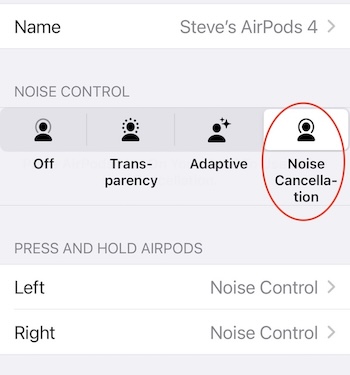It took me ten years to take the Apple Watch plunge but after five weeks I can’t imagine how I got by without it. Can’t recall a single day during the past month that I didn’t find myself staring at my wrist in amazement.
It took me ten years to take the Apple Watch plunge but after five weeks I can’t imagine how I got by without it. Can’t recall a single day during the past month that I didn’t find myself staring at my wrist in amazement.
While sitting on the couch with my morning coffee I heard a tiny ping and felt a gentle vibration on my wrist letting me know I had received a message. With little/no thought I voiced a reply.
You have to understand, this is big juju for one who remembers a time before mobile phones (and fax machines and ATM’s and credit cards!) And I’m probably using 2% of the watch’s capabilities. It’s like rummaging around in a magician’s closet. “Ooh! Look at this!”
As hoped, I am leaving the iPhone at home or in the other room more often. Marginally less screen time. And it turns out the health and fitness hype is not hype, at least not for me. I’m exercising daily and getting more sleep.
I still have high hopes for “Apple Intelligence” and what it might be able to do with all the data my watch is collecting and has access to.