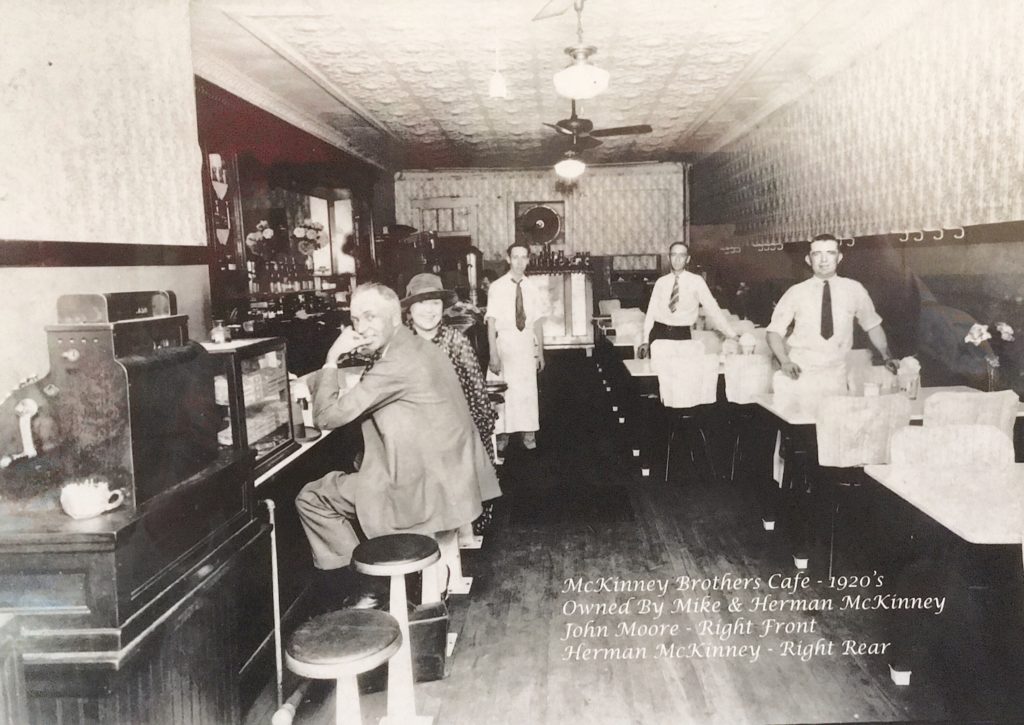I’ve been collecting digital photos for years. Since photos became digital, in fact. Along the way I scanned a few thousand photos. More than once. In the early days of the web I wanted to keep images small so they could be uploaded to the web and viewed with molasses-slow dial-up connections. 72 dpi, 640×480. Shitty little things. As the online world improved and I realized my mistake, I scanned many prints again at nice high (600 dpi) resolution.
When I got my first Mac I started managing all my photos in iPhoto (now Apple Photo). I titled every photo and put them in albums and added keywords and then forgot about them. At one point I guess I had about 5,000 photos. That’s nothing compared to most users. Lot of folks have ten, twenty thousand photos. More.
I’ve tended to be a little obsessive compulsive about my photos. If I had 20 shots of the pond at the bottom of our hill and they were all so similar I couldn’t tell one from the other, I’d delete all but the best. In time, my collection was down to about 2,000 photos. But I’d made a conscious decision regarding each one.
I trimmed a few hundred more photos in the past week. Why, for example, did I need photos of the Golden Gate Bridge? The Chrysler Building. The Space Needle. If the photo featured friends or family, I kept it. If there was some personal connection to the subject of the photo, sure. But if the only reason I was keeping the photo was I took it… not a sufficient reason (for me).
Why bother, you ask. Tossing the chaff makes the remaining wheat more valuable. And a couple thousand photos are manageable. While going through my photos I saw that many could be improved. I tweaked and cropped and added meta data where needed. You just can’t do that with 10,000 photos.
I think this is part of the “a place for everything” itch I’ve been scratching for a few years. Keeping only thing things I really care about and getting rid of the rest. Even if I have room to keep it.
Now that I have my collection down to a manageable size, I’m more picky about what gets added. And I’m a little more careful about how I take photos. I went through a similar process with my books a few years ago. When I finish a book that was just so-so, it doesn’t make it to the shelf. It goes to the county library book sale.
I’d call this a zen thing but anything you call a zen thing is definitely not a zen thing.
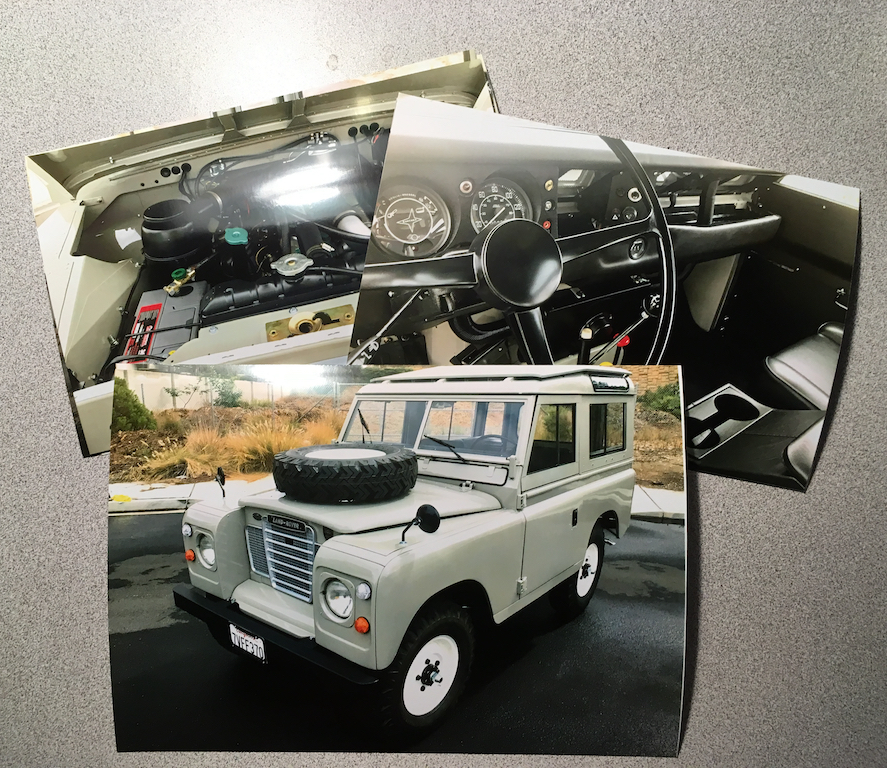

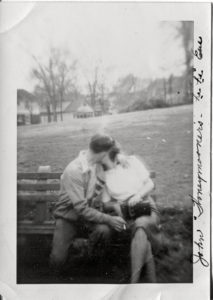
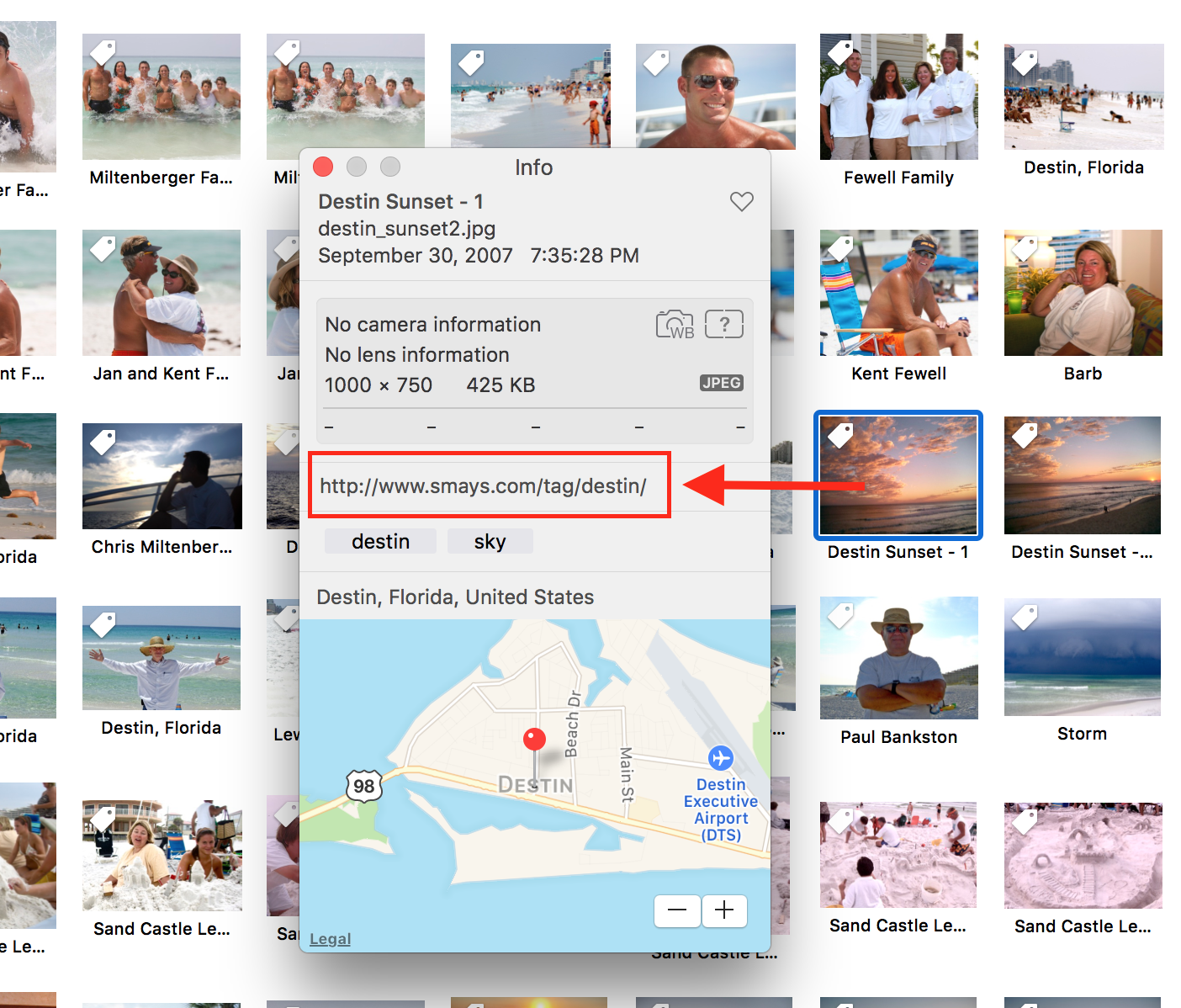
 “Aaron J. Groen is an artist specializing in astro and landscape photography. He was born and raised in South Dakota and spent his entire life exploring the beauty and wonder of the midwest. Traveling the back roads and gravels where most people do not travel. Constantly in search of that next spot to shoot that perfect moment in time. Aaron loves South Dakota’s amazing night skies and things that seem to be left behind by mankind. You can see much more of Aaron’s photography on
“Aaron J. Groen is an artist specializing in astro and landscape photography. He was born and raised in South Dakota and spent his entire life exploring the beauty and wonder of the midwest. Traveling the back roads and gravels where most people do not travel. Constantly in search of that next spot to shoot that perfect moment in time. Aaron loves South Dakota’s amazing night skies and things that seem to be left behind by mankind. You can see much more of Aaron’s photography on